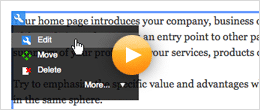Editing Your Web Site Is Easy - Watch Movies Below
Earthgrid sites feature a simple and intuitive editing interface. It's easy to use by beginners and powerful enough to give enhanced control to advanced users.
Work on content safely while visitors are browsing your site
Earthgrid sites have two views - Normal view and Admin view. The Normal view is what visitors will see when accessing the site. The Admin view is accessible only for the site owner. Visually it is the same as Normal view except for the editing icons which let you manage content. Once ready with changes in Admin view, you can instantly publish them to Normal view with a single click.
Just point and click to edit any type of content
Each content element in Admin view is represented by a green container. Clicking on the container icon will bring up a menu with additional options like add, move, delete, copy, place on hold. Unlike your computer's clipboard, with Earthgrid sites you can copy multiple objects and paste them wherever you want. Moving content in a container is a breeze. Simply click the 'Move' button and position your content anywhere on the page. Want to add columns? Page properties allows you to divide your main content area into several columns keeping your layout intact.
Easily manage site structure and advanced functions
A Control Panel Menu is available in the top right corner of every page on your site. It lets you manage site structure, enable advanced content elements, view site statistics, update personal information, or change site design.