Website Optimization Definition
Key Elements to Optimizing a Web Site
by Viktor Grant
Before Optimizing Your Site - Learn about Search Engine Optimization (SEO)
During a website optimization consultation process our team specifically addresses each of these areas tailored to your needs. Before you hire a consultant to help you with your SEO, do your research! Don't ever hire anyone who can promise you a spot in the 'top 10'. This promise is outside of anyone's domain to deliver. Ethical SEO consultants will show you what is involved and make suggestions and recommendations. Much of what you need to know and what they'll tell you is already contained in
 Google's SEO Starter Guide and
Google's SEO Starter Guide and  Google's Webmaster Tips. Actually doing what they talk about is easy with our tools and you'll be able to manage and maintain this process yourself after you've learned how it is done.
Google's Webmaster Tips. Actually doing what they talk about is easy with our tools and you'll be able to manage and maintain this process yourself after you've learned how it is done. Google's Message About SEO
Here is a message from Google about their SEO - why does Google help webmasters?
What are the ingredients of an 'Optimized Site'? Optimization is much more than SEO (Search Engine Optimization). It is about managing and 'optimizing' the crucial elements of your website. Here are my top 10 elements you need to know about for Website Optimization:
- Keyword Research
- Anchor Text Phrase
- Backlinks
- Competition placement
- Analysis and Tracking Tools
- Calls to Action
- Design / Look
- Database / Forms
- Autoresponse systems
- E-Commerce and Social Media
Keyword Research
Many times clients want to be ranked 'in the top 10' in highly competitive and unrealistically achievable search terms. There is a reason why people bid $10-16 and up for certain of these keywords. It is competition. Keyword research and analysis is so important, that today I believe we need to do our keyword research even BEFORE we start to build a website. Why? Because everything in your website will reflect your primary keywords. It will form the basis of how your site is indexed and perceived by search engines for years to come. Even if you change your web site contents at a later date, you will still retain your keyword placement. Thus, the first element in our in Website Optimization Definition is Keyword Research. To help you with this important task,
 check out Search Triggers.
check out Search Triggers.Anchor Text Phrase
The Anchor text or Link Label appears as the clickable, underlined part of a link from search engine results OR on a friend's website. Your choice of words is crucial because you only have a few words available to choose from. Also your link label needs to make sense and not sound too awkward. Here are a few tips from our Add Your Site page. On your own website, if you go to Page Options>Search Engine Optimization>Page Title you can place this phrase so that each page in your website will be seen by Google and click-able as the 'blue text'. - In establishing a link, we recommend you enter no more than 4 keywords, plus your name in your LINK LABEL. This is in addition to your actual website name. Search engine spiders index according to what is contained in the LINK LABEL, not the descriptive text found under it. However, the descriptive text is also crucial because a visitor will use that to evaluate whether to click on to your site.
- Start your LINK LABEL with the name of your site, followed by a hyphen, and use your 4 keywords to name it in such a way that they read well, like a sentence.
- Keep your LINK LABEL to 7 words or less, not counting prepositions.
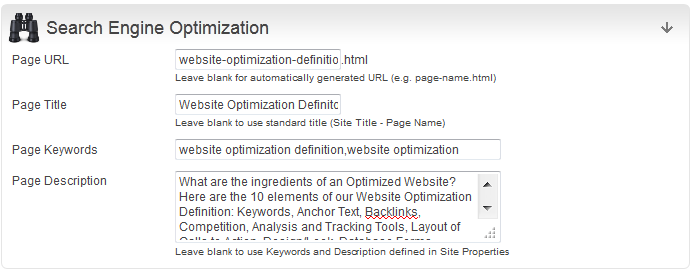
Backlinks and Links Page
What is a backlink? It is a link from someone else's website with proper Anchor Text that links back to a page in your website.
Why do you want backlinks? Because search engines give you more AUTHORITY if you have other websites (not yours) linking to you. They look at the quality and reputation of those websites. For example, if you have an article in Forbes magazine that endorses your site that will have more weight than from the local yoga studio. Make sense?
Determining your backlinks involves research into the websites you want to be associated with. We typically start by finding your competitors and then investigating which backlink domains they are associated with and make sure you're also connected to those same domains. Great backlinks are directories, associations, membership organizations etc. since these are industry specific.
In our consultations, we start by researching with the 'top 10' most important back-links based on Keyword Research. In order to cause someone to be willing to give you a backlink you should list them FIRST on your Links Page. We have an easy-to-use link manager tool that simplifies the workload in managing and maintaining your links page.
Competition Placement
Where is your business in relationship with your competition? This is the key question you will want to ask yourself. There is an easy test. Once you have determined your Keywords and Anchor Text, you can see where your website ranks in relationship with other websites in your industry. Simply put your keywords in a search engine in between quotation marks " " and note how many competing pages exist. Then look at WHO these competitors are.
 Search Triggers makes it easy for you to achieve these objectives.
Search Triggers makes it easy for you to achieve these objectives.Analysis and Tracking Tools
Many advanced tools exist to observe your web site visitors. Google Analytics is just one of the tools we recommend to our clients. It is a baseline tool. You need proper analysis and tracking tools in order to optimize your website. For our premium clients we recommend a multi-page analysis tool which records the user experience and you can even play it back as your users saw it. From this analysis we can see where your customers are 'falling off' and going someplace else, not purchasing your products or not taking advantage of your offers. From this analysis we can make adjustments to your website in real-time and see how your website visitors are influenced immediately.
Layout of Page and Calls to Action
Based on our analysis and everything we have done prior to this, we can reformulate your 'call to action' - what is the purpose of your website? Is it to buy a product or service? Sign up for a newsletter? Contact you for services? Inform the public about news and information? Whatever your call to action is, it can be optimized by following a time-tested formula of copywriting and autoresponse management. The exact outline of this is covered in our Newsletter. Design and Branding "Your Look"
Many of our clients want to begin their website optimization here. We strongly advise AGAINST it, because consideration of the elements already discussed will INFLUENCE your 'Look'. The only exception to this rule is if you have an pre-existing strong Brand. In this case, our optimization strategy is to leverage your brand and extend the brand into your website design. Your 'Look' can be changed in Earthgrid Powersites by simply modifying or updating your template in the Style and Layout Editor, leaving all your content intact. A sub-component to this is to optimize your website for different devices, such as Mobile Phone and HDTV's yet retaining your 'Look' throughout.Database / Forms
Every communication you have from a website visitor ought to pass to you via a form. Using our easy-to-use form tool you can customize this form to your needs. Adding the results of these forms to a Database is a snap. Just click the 'add to database' button. Later you can export these results to a spreadsheet or external database program. Please, never put your email address anywhere on your website. Always use a form instead. It also serves as a back-up of your communications with your website visitors. You never know when you'll want to contact them with an email newsletter or announcement.
Autoresponse Systems
Utilizing forms, databases and auto-responder software, or third-party mailing and re-mailing systems, 80% of your communications with your prospective customers or audience can be semi-automated. Thinking through exactly what you are offering to your web site visitors is key to the success of this website optimization strategy. In our experience it should be undertaken once you have performed sufficient analysis and have built trust with your web site visitors with your brand and layout. i.e. everything that preceded this step.
E-Commerce Systems
The LAST step in our Website Optimization Definition is E-commerce. You would be amazed at how many of our clients want to begin with this step. There are numerous systems available that provide the collection of money from web site visitors. They all must integrate with some form of merchant or banking relationship. For this reason, we support all E-commerce systems but do not have it built into our tools. If it was part of our tools, then our tools could not be integrated into many people's existing shopping systems. Website optimization for E-commerce ought to be achieved after thorough study of your web site visitors and their purchasing habits. Are you selling many products or mostly a few. Can a 'featured products' page be built that LINKS to your shopping cart? Can you simplify the purchasing process of your customers by switching to an easier check-out system such as Google Checkout or Paypal? Both these systems are Free and integrate seamlessly with Earthgrid Powersites. Need a Shopping Cart? Through our partner, Secureserver, we offer the best value we've found anywhere. Many shopping carts cost upwards of $100/mo. You could buy ours and a Powersite for half that cost and use it to improve everything about your website. Learn more about the  Quick Shopping Cart
Quick Shopping Cart
The Bottom Line
Whether you realize it or not, nothing on the Internet is actually free. "Free" is a deceptive terminology. Services such as Search and YouTube are not free - they make money by advertising which is just another way of saying - you are paying for it with your 'attention'.
Everything on the Internet is relatively scaled according to value. You most likely pay for your Internet service to your telephone company, cable company or mobile phone provider. You pay for your hosting to your service provider to keep your website up 24/7. You pay for your e-commerce to your shopping cart provider to provide you with tools to interface with your bank. And you typically pay for webmasters or consultants to figure it all out for you so you don't have to (big mistake!). The bottom line is, you are paying for multiple services all the time.
BUT the biggest cost you will ever incur is what we call 'Cost of Acquiring an New Customer'. This is the real cost it takes to attract, persuade and retain each customer you have. For example, if you're paying $1 per click-thru (the minimum) on Google Adsense and it takes 100 people to visit your website before one of them buys, you are paying $100 per customer. Now, if through Website Optimization you could improve that statistic so that 2 our of every 100 bought, you would be doubling your revenue and could scale your business UP to a certain point. Past this point, it becomes exponentially difficult to achieve more sales using traditional methods.
The bottom line is that website optimization is the single best investment you could ever make for your business, whether you spend $3000, $10,000, $25,000, $50,000 or more for it - it will return to you multiple times your investment over the same in advertising. Invest in advertising after you've optimized your website and know how much revenue your web site is capable of generating per visitor.
On behalf of everyone here at Earthgrid, and all of our partners, consultants and associates, we hope this article has been informative and inspiring. If you'd like a free consultation, please fill out the website optimization services form
To your continued success,
Viktor
Final words about Social Media
After writing this article, I realized that none of the Website Optimization strategies deal with Social Media and was asking myself, WHY? Because social media isn't really part of optimization. Optimization can include a social media strategy and you want to optimize your site for social media - however keep in mind that all social media companies are designed to move traffic away from your site and toward theirs. Part of your strategy would be to create an  optimized Facebook fan page. You can also easily add every major Social Media outlet to your website in a snap with the 'Share' button (part of our App Suite - see the bottom of this page for an example). Then focus with your social conversations on driving people TO your website instead of away from it. Here is a video from Google about their new service Google+ designed to compete with Facebook. It integrates what people are saying about your website as part of the general and personal search results. I'll be covering more about this in future editions of my Newsletter.
optimized Facebook fan page. You can also easily add every major Social Media outlet to your website in a snap with the 'Share' button (part of our App Suite - see the bottom of this page for an example). Then focus with your social conversations on driving people TO your website instead of away from it. Here is a video from Google about their new service Google+ designed to compete with Facebook. It integrates what people are saying about your website as part of the general and personal search results. I'll be covering more about this in future editions of my Newsletter.


